- How to Download Betano for Android?
- How to Install the Android app of Betano?
- How to Download the iOS app of Betano?
- How to Install Betano app for iOS?
- Is the App Free?
- How to Use the app?
- Mobile Website of Betano
- Mobile Advantages
- Mobile Casino
- Betano App vs. Mobile site
- System Requirements
- Is there a Mobile Offer?
- Deposits and Withdrawals
- App Rating
- FAQ
Learn how to access betano online via the mobile site or the apk file for Android. See how to download and install the Betano apps for 2025 here.
How do I download Betano app for Android?
Betano is one of the few online bookmakers that offer a free app download for Android, v. 3.56.0 for October 2025. While you can’t download apk on Google Play, there is an official download link on the website. Google Play restricts real money casino apps on its platform as it doesn’t promote gambling activities.
Here are the steps for downloading the Betano Android app:
- Visit the Betano website.
- Scroll to the footer menu at the bottom of the screen.
- Click on “Download our Android App”.
- On the next page, click on “Sports-Casino Android App”.
Your apk file will now download. You can download the phone from your mobile or from a Windows or Mac PC. Just remember to transfer the file to your Android device so that you can install it.
How to install the Android Betano app?
Once you have Betano’s official download of the Android app, latest version 3.56.0, it’s time to install it. However, simply clicking on the apk file on your smartphone won’t work. There are some steps you must take to override the Android security settings.
Here’s the list of steps to install the app:
- Click on the apk file in your Android device.
- Select “Settings” from the security message that appears.
- Access “Security” settings, and enable “Unknown Sources”.
- Click on “Install” to finalise the process.
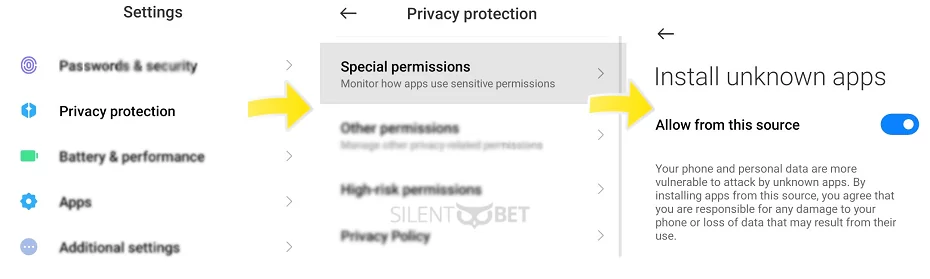
How to download the Betano app for iOS?
Downloading the Betano iOS app (v. 4.35.0) follows a different route. However, the process is also effortless. The main difference is that the download link on Betano’s site specifically takes you to the App Store. Here’s a quick run-down of the iOS app download process:
- On Betano’s site, scroll to the site’s footer menu.
- Click on “Download on the App Store”.
- Download the software from the Betano App page.
If you’re viewing the page from your Mac or Windows PC, you’ll simply see a preview of the app. You can only download it from your iOS device.
How to install the iOS Betano app?
As soon as you’ve downloaded the Betano iOS app, the install process generally takes care of itself. The App Store automatically installs it as soon as the download is complete. All you must do to enjoy playing on the Betano online casino with your iOS device is open the app.
- Download the iOS file from the App Store.
- Wait for the installation process to finish.
- Open the Betano iOS app.
Is Betano Mobile App Free?
Whether you’re downloading the Android or iOS app from your PC or mobile device, you won’t pay for it. Betano offers it free of charge to any of its members or new punters that wish to join. All you need to do is follow the instructions we’ve indicated above, and you’re good to go.How to use the Betano app?
Accessing and using your Betano app is easy. Find the shortcut on your device and open it. It will take you to the mobile login page of Betano’s online casino. You can either register for a new account or log in to an existing account. Either way, once you’re in, you can punt away to your heart’s content.
Betano Mobile Version
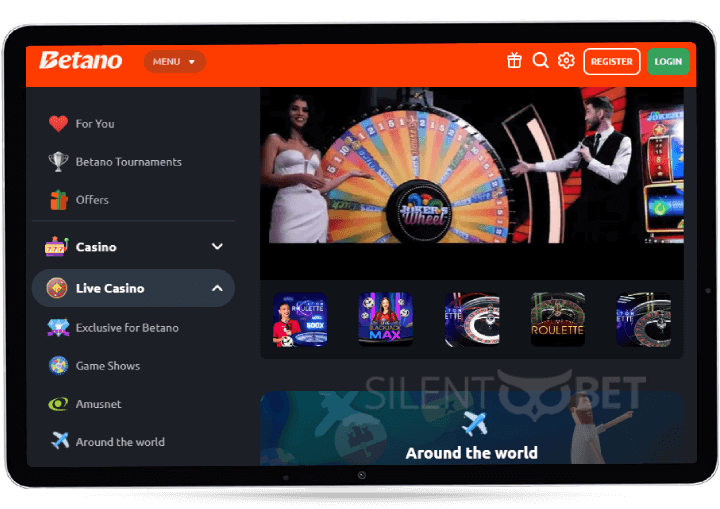
Betano’s sportsbook and casino are also accessible through your mobile device’s browser. Since the operator’s client base consists of Germany, Romania and Portugal, you’ll have to choose one of them. You can’t proceed to the mobile login page until you do.
Depending on your location, the mobile version of the PC site may be restricted. The mobile site generally carries the same themes and colours. Furthermore, the menus are reduced to take you straight into the action for effortless navigation.
Benefits of Betano Mobile
Let’s approach the core of the Betano app review. Using the mobile app over Windows or Mac has certain benefits. We’re going to briefly look at some of these advantages.
- Free app download for Android and iOS app
- Compact accessibility to sportsbook and casino punting
- Instant access to mobile login
- Mobile version available if you don’t want to download
- Smooth functionality and design of the website
- Casino games’ graphics look superb on mobile devices
- Not as cluttered as the PC version
- Availability of in-play markets wherever you are
Mobile Casino
Click on the casino chip icon at the bottom, and you’ll teleport to the Betano online casino section of the app. You can choose between the standard or Vegas areas. As the name implies, the Vegas casino specifically offers slots resembling Las Vegas casino games.
A third option you can select is the live casino. This section treats you to live tables with live dealers, which plays remarkably well on mobile. You’ll find categories for the top games, as well as for each type of live casino game.
Betano mobile app VS. Betano mobile version
- Mobile App Pros
- Free app download for Android and iOS app
- Sports and casino icons listed at the bottom
- Instant mobile login
- Personal inbox for messages
- Better Live streaming
- Available in English
- Quick switch between sports and casino sections
- Smoother performance than the mobile version
- Can turn on Notifications for sports events
- Mobile App Cons
- Takes up storage space
- Requires constant internet (no offline play available)
- Live stream not available until the first deposit
- Mobile Version Pros
- No need to download
- Doesn’t take up storage space
- Sports and casino icons listed on the side
- Multiple withdrawal methods in the full mobile version
- Available in English
- Mobile Version Cons
- No quick switching between sportsbook and casino
- Requires constant internet (no offline play available)
- Broadcasts and in-play updates may lag for poor connections
- Live stream not available until the first deposit
System Requirements and Compatibility
When it comes to the Betano iOS app (v. 4.35.0), you’ll specifically need a device with iOS 13.0 and watchOS 3.0 software. It is compatible with iPhone, iPod touch and iPad devices.
Betano’s free app download for Android (v. 3.56.0) doesn’t list any specific system requirements. We’ve also tested if it is compatible with the Android emulator BlueStacks on Windows. It runs as smoothly on the PC application as it does for Android mobile devices.
Mobile Bonuses
While Betano offers the same welcome Betano bonus based on where you are located, they aren’t specific to mobile. It doesn’t provide any special rewards for downloading or using any of the mobile apps either.
Mobile Payment Methods
Unlike the PC website, the mobile app offers only bank transfers for withdrawal until you sign up one of your other payment accounts. Furthermore, If you select to deposit via PayPal, you won’t be able to change it for future deposits unless you contact support.
| Payment Method | Deposit Minimum | Deposit Maximum | Time for Deposit |
|---|---|---|---|
| €5 | €10,000 | Instant | |
| €10 | €30,000 | Instant | |
| €5 | €1,000 | Instant | |
| €15 | €5,000 | Instant | |
| €5 | €40,000 | Instant | |
| €10 | €10,000 | Instant | |
| €5 | €40,000 | Instant | |
| N/A | N/A | N/A |
| Payment Method | Withdrawal Minimum | Withdrawal Maximum | Time for Withdrawal |
|---|---|---|---|
| €10 | €10,000 | up to 24 hours | |
| €10 | €20,000 | up to 48 hours | |
| €10 | €2,500 | up to 24 hours | |
| €15 | €5,000 | up to 24 hours | |
| €10 | €10,000 | 2-5 Working Days | |
| N/A | N/A | N/A | |
| N/A | N/A | N/A | |
| €20 | €10,000 | 1-3 Working Days |
Conclusion and Apps’ Rating
It’s hard to find much fault in our Betano app review for October 2025. It’s not just that you’ll find the operator’s entire offering on smartphone devices. There are so many features you’ll enjoy, we don’t even know where to start.
While the mobile app runs smoothly, there are some features you’ll only find on the app itself. A neat inbox delivers messages from Betano straight to you. You can also set up notifications for sports events to alert you before the match starts.
Of course, if you enjoyed any features on the site, you’ll find them here too. These include live streaming, Request a Bet, as well as cash outs. However, you won’t see any special app bonus for downloading it. In conclusion, we’re giving Betano mobile a high rating.
FAQs
Why download Betano Mobile?
Android and iOS apps provide easy access to Betano’s sportsbook and casino. Furthermore, you can turn on notifications for sports betting matches and will receive messages to your app’s inbox.
Where can I find the Betano apps?
You can’t download apk on Google Play since it isn’t available there. However, you can grab a free app download for Android on Betano’s website. Additionally, the iOS app is available in the App Store, depending on your region.
Was the Betano app Ever Not Working?
We’ve seen no indication of any of the apps receiving complaints. It also worked perfectly fine when we installed it for our app review.
What if it won’t install?
If you’re having issues installing either the iOS or Android app, contact customer support through the live chat option on the website.
Can You Change the Odds from Decimal to Fractional?
Betano specifically offers Decimal odds with American odds offered on the side. There is no option to change to Fractional odds currently.
Is there a mobile live stream?
Yes, but you’ll have to place the first deposit before you can view any broadcasts.
Is there a live casino available?
Yes, there is a section specifically designed for the live casino.
Betano is available on these devices
| Brand | Models |
|---|---|
| Apple | iPhone 16 Pro, 16 , 15 Pro Max, 15 Pro, 15, 15 Plus |
| Samsung | Galaxy S24 Ultra, S24+, S24, Z Fold 5, Z Flip 5 |
| Huawei | P70 Pro, P60 Pro, P60 Art, Mate X3, Mate 50 Pro |
| Sony | Xperia 1 VI, Xperia 6 VI, Xperia 10 VI, Xperia 1 V, Xperia 5 V |
| XIAOMI | Xiaomi 14 Pro, Xiaomi 13 Pro, Xiaomi 13, Xiaomi 13 Ultra, Redmi Note 13 Pro+ |
| HTC | HTC U24 Pro, U23 Pro, Wildfire E Plus, Desire 22 Pro, Wildfire E3 Lite |
| LG | LG Wing, Velvet, V60 ThinQ, G8 ThinQ, Q92 5G |
| Motorola | Moto Edge 50 Pro, Edge 40 Pro, Edge 40, G Stylus (2024), G Power (2024) |
| Pixel 9 Pro, 8 Pro, 8, 7a, Pixel Fold | |
| OnePlus | OnePlus 12R, 12, 11R, 11, Nord 3 |

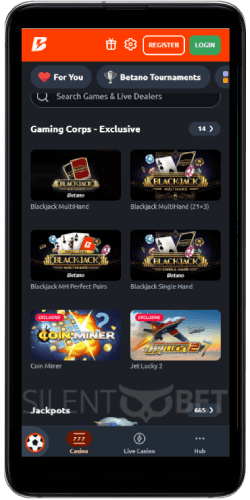

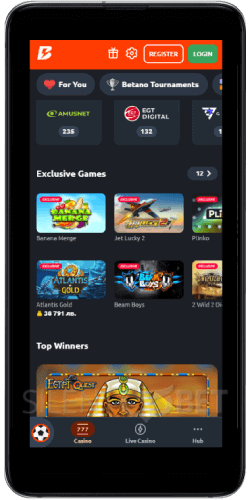
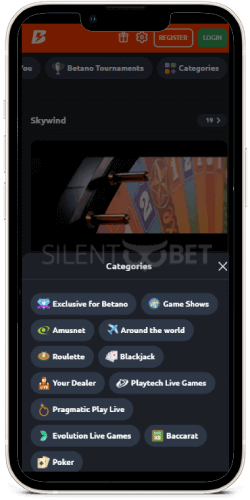
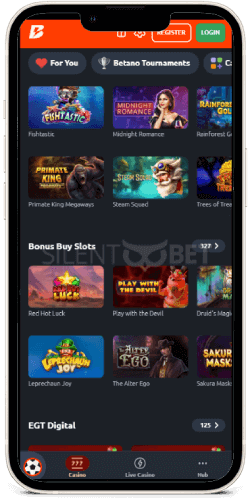



No reviews added yet. Be the first!