Melbet is a top-rated betting site known for its sports betting options. With a Melbet account, you can also access casino games, bingo, poker, and live dealer casino games.
So how do you access Melbet on your PC or MacOS? We explain that and more in this Melbet for pc article. However, if you have any doubts you should register at Melbet or visit this page to read our in-depth review. Of course, reading this article is a good start.
Key Takeaways:
- 84% of players reportedly prefer the increased functionality and security features of a download client.
- Melbet for PC/MacOS clients are easy-to-download, easy-to-use and use less data than tradtional websites.
- It’s licensed, regulated, and highly regarded for their usability features.
How to Download Melbet for Windows?
If you would rather not use your browser to access Melbet, downloading the Melbet desktop version for Windows is easy. Consequently, here is a list of step-by-step instructions on how to download Melbet for Windows.
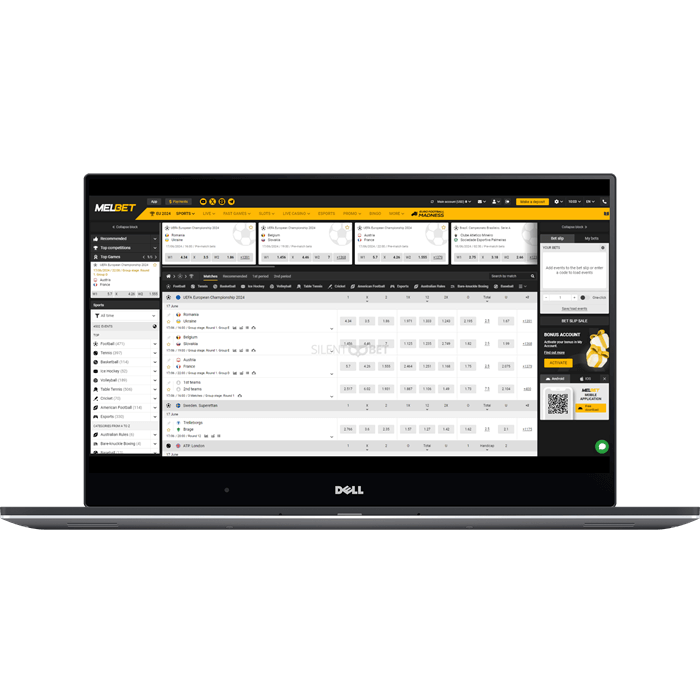
- Navigate to the Melbet website.
- Then, click the “Phone with a lock” icon in the top-right corner.
- After that, select the “Windows app” tab.
- Once you do this, click the “Download” button.
- Open and install the file once the download process is complete.
- Lastly, open the app by clicking the desktop icon.
How to Download Melbet for MacOS?
If you use a Mac, downloading Melbet for MacOS is just as easy. Thus, the Melbet app PC download for MacOS steps are as follows:

- Navigate to the Melbet website.
- Click the “Phone with a lock” icon in the top-right corner.
- Select the “MacOS app” tab.
- Click the “Download” button.
- Unpack the MacOS zip file.
- Install the app to your desktop.
What are the Advantages of Downloading the Melbet Client?
Similar to other multi-application betting sites, downloading the Melbet client has its advantages. Since Melbet offers several download options, it’s worth exploring those in greater detail.
Melbet for Windows:
- Easy to download/install
- Automatically login
- Automatic updates
- High level of functionality
- Easy-to-use/navigate
Melbet for MacOS:
- Easy to download/install
- Automatic updates
- Automatically login
- Highly functional, opens in seconds
- Uses less data
To summarize, Melbet offers a variety of downloading options. You can also download a Melbet app to your phone, here’s how:
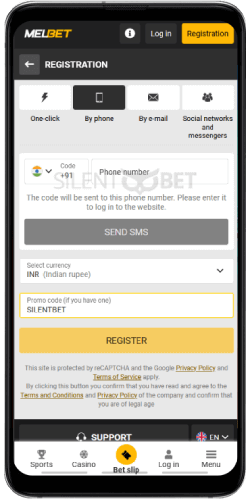
- Navigate to the Melbet website.
- Then, tap the “App” button in the top-left corner.
- Select “Android” or “iOS”.
- Follow the download instructions.
- After that, install the app to your device.
- Tap the Melbet icon to open the app.
Melbet Client vs Melbet Website: What is the Difference?
Overall, Melbet has designed its downloadable client and website with the same functionality capabilities. As a result, there isn’t much of a difference between the two, they are pretty much the same.
The most notable of which is one requires you to download the Melbet client, and one does not. Other than that, you will find both the download client and website offer the same color scheme. Likewise, they offer the same navigational options and usability features.
Ultimately, it comes down to which of the two you prefer. In other words, whichever you choose, the user experience will not differ, nor will the account functionality features or promotional opportunities.
The Bottom Line
After all is said and done, Melbet has developed a solid download client for Windows and MacOS. They are equal is quality and design and equal in functionality, usability, and ease of use. Ultimately, whether you download the Melbet for PC version or the MacOS version, we are confident in its capabilities.
FAQs
What should I do if the Melbet client does not work?
If the Melbet client does not work, it may be a result of a glitch. Try reinstalling the app, if that fails, contact Melbet support.
Does the Melbet Client use less Internet data?
Yes, the Melbet client uses less internet data than the Melbet desktop site.
Can I play all games via the Melbet desktop app?
Yes, the Melbet desktop app provides you access to all games. It also provides access to the sportsbook, poker and bingo.
Are there any bugs or lags when using the Melbet PC client?
No, based on routine testing of the Melbet PC client, there were no bugs or lag issues.



No reviews added yet. Be the first!