As Silentbet experts, we have thoroughly reviewed the SpinBetter gaming site and learned that it offers a downloadable mobile app. Whether you use Android or iOS, you can enjoy playing via your mobile device. Moreover, you can play via the mobile site, as explained in this review.
Certainly, mobile gaming apps have contributed to the growth of online gaming due to ease of access and convenience. A study shows that by 2029, the online gambling arena will have more than 290.5 million users globally.
Key Takeaways:
- SpinBetter offers you an Android app but no downloadable iOS app.
- The Android app is available at the SpinBetter website.
- SpinBetter iOS players can only use the mobile site and create a shortcut on their devices to enjoy the web-app.
- The mobile app, the mobile site and the desktop site bring you similar betting services.

From my research, I believe that downloading the SpinBetter app is a walk in the park. Moreover, it has friendly compatibility requirements, making it simple to download, install, and use.
Android App
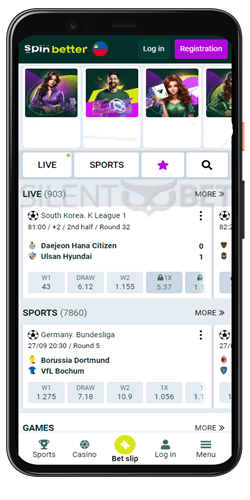
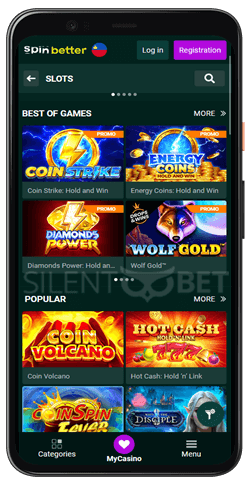
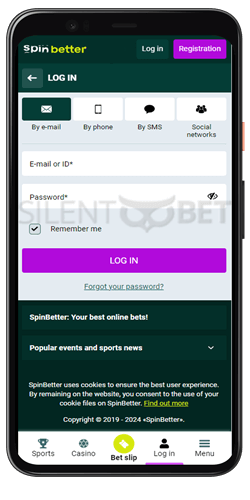
The SpinBetter Android app allows you to play casino games, enjoy sports betting, and gamble in other verticals.

From my experience, getting the Android app is simple. It provides a convenient gaming experience from wherever you may be, and it is free.
Is the App Available on Google Play?
No, the SpinBetter Android app is not available on Google Play Store. Certainly, Google Play does not support real-money gambling apps.
How to Download & Install?
Downloading and installing the SpinBetter Android app is easy. Get it by following the steps below:
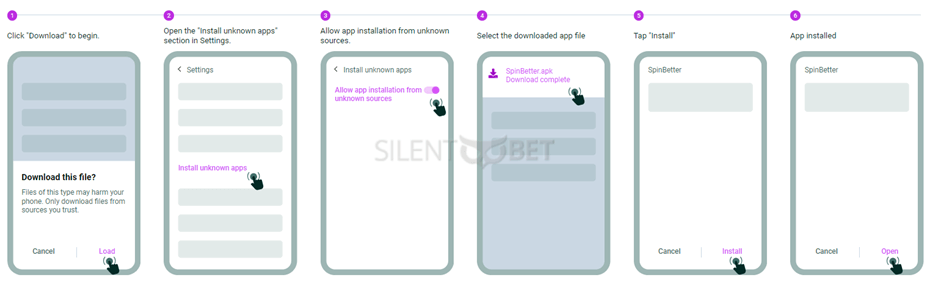
- Firstly, load the SpinBetter website via desktop or mobile browser.
- Secondly, navigate to the footer of the website.
- Next, choose the Android app option and download the app apk.
- After downloading it, locate it and click to install.
- Adjust your security settings to ‘allow installation from unknown sources.’
- Proceed with the installation, launch it, and log into your account.
iOS App
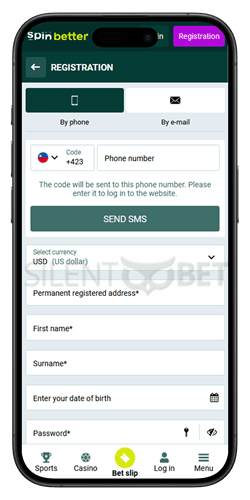
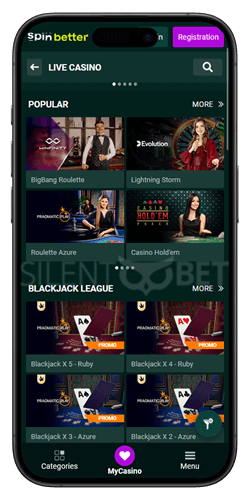

There is no downloadable iOS app. However, you can save your account as a PWA app on your phone’s home screen.
The SpinBetter PWA iOS app offers simplicity, security, and excellent user experience. The PWA app allows you to enjoy live scores, your bet history, plus all sorts of bets.

After trying it out, I learned that SpinBetter does not have a downloadable app for its iOS players. However, they can easily save their account to the home screen and enjoy some convenience.
Is SpinBetter in the App Store?
No. The SpinBetter iOS app is not available in the App Store. Like Google Play, the App Store does not support real-money gambling apps.
How to Download & Install?
Since you cannot download and install the SpinBetter iOS app, follow the steps below to save your account on the home screen.
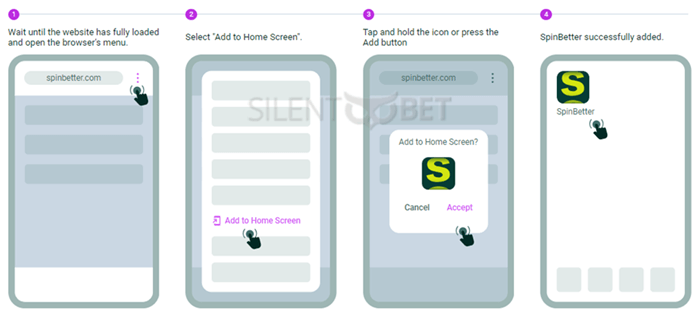
- On your iPhone or iPad, load the SpinBetter betting app.
- Next, log into your account.
- On the bottom of your screen, click the ‘Share’ button.
- Proceed to click on ‘Add to home screen.’
- Finally, click ‘Add’ in the upper right corner of your screen to confirm.
Pros & Cons of the Apps
- Makes betting convenient for players
- No hard compatibility requirements
- Simple installation process
- Consumes little data
- It makes it easy to track your bets
- Push notifications make it easy for you to get real-time notifications
- No downloadable app for the iOS
- The Android app interferes with your phone’s security settings
- The Android app takes up some phone storage space
App Review: Silentbet’s Take
After putting it to the test, we learned a few desirable aspects of the SpinBetter app. First, we liked the simplicity of downloading and installing it, in addition to its offering of the major SpinBetter betting verticals. Second, it loads fast, saving us a lot of time. The app also takes minimal space and has few compatibility requirements.
However, our findings indicate that the iOS players do not have a downloadable app. Honestly, this didn’t sit well with us. The fact that the Android app is not available at the Google Play Store means that you need to change your phone’s security settings to allow installation from unknown sources.
Is SpinBetter Mobile App Free?
Yes, the SpinBetter mobile app is free. Therefore, you will not need to pay any cent to download the app from the SpinBetter website. Although it is available as a free app download, you will need internet connectivity to enjoy the Android or iOS PWA app.
Notable App Features & Benefits
Certainly, there are a few features that stood out as we tested the SpinBetter app. Top among these include:
- Push notifications: Helps you get real-time updates through your SpinBetter app
- App Updates: The app will automatically alert you when there are updates. This ensures you enjoy the latest version of the app.
- Mobile playing features: When you play via the app, you will enjoy the obvious features the bookmaker has for you. These include cash out, betting history access, and a promo code store.
- Customization features: As much as the app is on your mobile phone, you can customize it to operate in your desired state. You can change the app’s language, odds format, and background appearance.
System Compatibility
SpinBetter has simple compatibility requirements, making it easy to download and install the Android or PWA iOS app on your device. Let’s explore the requirements for each app.
Android app:
- Version: v.1 (15230)
- OS needed: Android Version 5.0 and later models
- File size: 73.07 MB
- Source: SpinBetter website
IOS PWA app: Since SpinBetter does not have a downloadable iOS app, you can save your account login page on any iOS device.
App Usage and Security
Thanks to its organization, using SpinBetter is extremely easy. It is well-structured, with all the main betting verticals clearly displayed. Further, the essential parts like the bet slip, menu, and settings buttons are simple to locate.
SpinBetter has gone a notch higher in customizing the app’s look. Its aesthetic appeal manifests in color use, medium legible fonts, and enticing color patterns.
Moreover, the SpinBetter mobile app is highly secure. It rides on all the security features that the main site has in place for its players, such as high-end encryption and KYC policies.
App vs Mobile Site: Which is Right for You?
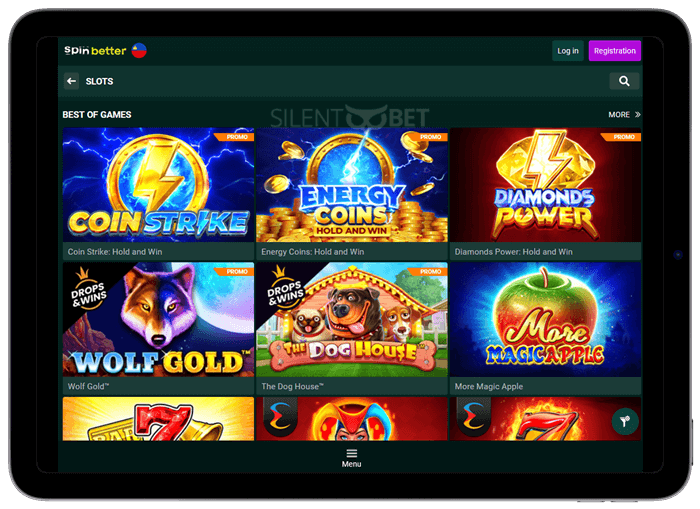
Choosing between the SpinBetter app and the mobile site is a personal choice. Certainly, this will depend on several things that you can consider.
As Silentbet experts, we prefer the mobile app. Below are the reasons for our pick:
- The mobile app is free to download from SpinBetter website.
- The mobile app does not take more than 70MB of your phone storage.
- It adapts any screen size with ease.
- Besides, the app allows you easy access and offers you features like push notifications.
- Consumes little data.
Although this is true, you may love the mobile site as you don’t have to download anything. Again, you won’t have to adjust your phone’s security settings to accommodate the app.
Mobile Casino
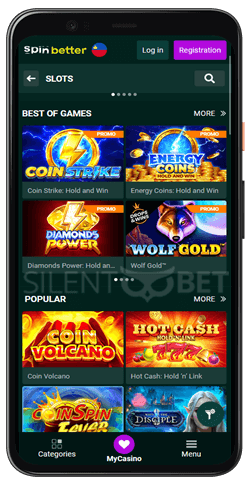
Interestingly, the SpinBetter app offers a raw version of its desktop casino. The games are plentiful, the features are similar, and the thrill becomes even better with the personalized feel of the mobile app.
Whether you play via the Android or the iOS version, you will access various SpinBetter betting sections. These include slots, live casinos, and tournament slots. If you explore the games section, you will find categories like Climb to Victory, Dice, Card Games, and Lottery, among others.
The mobile casino offers the same undiluted features found at the main site. You will enjoy high RTP games, a variety of themes to play on, and fairness. All these are spiced up by unparalleled convenience.
Are Mobile Payments Secure?
Yes, SpinBetter mobile payments are highly secure.
The bookmaker has implemented several security measures, such as high-end encryption technology, to protect players’ payment details. Furthermore, the bookie has a money anti-laundering policy to guarantee payment security.
The payment methods available are also legit.
| Payment Method | Deposit Minimum | Deposit Maximum | Time for Deposit | Minimum Withdrawal | Withdrawal Maximum | Time for Withdrawal |
|---|---|---|---|---|---|---|
| €1 | No limits | Instant | €1.5 | Not Stated | 15 minutes | |
| €1 | No limits | Instant | €1.5 | Not Stated | 15 minutes | |
| €1 | No limits | Instant | €1.5 | Not Stated | 15 minutes | |
| €1 | No limits | Instant | €1.5 | Not Stated | 15 minutes | |
| €1 | No limits | Instant | €1.5 | Not Stated | 15 minutes | |
| €1 | No limits | Instant | €1.5 | Not Stated | 15 minutes | |
| €1 | No limits | Instant | €1.5 | Not Stated | 15 minutes | |
| €1 | No limits | Instant | N/A | N/A | N/A | |
| €1 | No limits | Instant | €1.5 | Not Stated | 15 minutes | |
| €1 | No limits | Instant | N/A | N/A | N/A | |
| €10 | No limits | Instant | N/A | N/A | N/A | |
| €1 | No limits | Instant | €1.5 | Not Stated | 15 minutes | |
| €1 | Instant | |||||
| 40 zł/ €10 | 40 zł/ €10 | |||||
| €5 | €700 | Instant |
Troubleshooting & Support: Tips for Fixing App Problems
Although the app is built to offer you maximum comfort, you may encounter a few problems. We have analyzed some of these and given the solutions below:
Not Loading/not accessible
At times, the app may not load. In this case, you need to check your internet connection and ensure it is fully working.
Problem contacting support
When you have an issue while betting via the SpinBetter app, your first thought is to contact support. However, this option may also become another problem to deal with. If such happens, try alternative channels, especially social media platforms.
Incorrect login credentials
You will not access your account if you enter the wrong password or username. Thus, you must cross-check to be sure you are keying accurate details.
The Bottom Line: Overall App Rating
Our in-depth review of the SpinBetter apps has clearly shown that this platform has a downloadable Android app, while iOS users can only play on the mobile site. Whichever option you choose, you will love the convenience of carrying your bets in your pocket.
Further, getting any of the apps is simple. Hence, it is something you may want to try out.
As Silentbet experts who have thoroughly tested the app, we feel that SpinBetter has done well. However, there is more to do to offer a dedicated app for iOS users.
FAQs
How do I reset my password on the SpinBetter mobile app?
Reset your password using the ‘Forgot password’ link in the login section of your account.
What are the minimum and maximum bet amounts on the SpinBetter app?
The minimum and maximum bet amounts differ depending on the section you are playing at. For example, the range at the casino is different from that at the sportsbook.
Does the SpinBetter app support responsible gambling features?
Yes, the SpinBetter app supports responsible gambling features, such as betting age limits and self-exclusion techniques.
Can I get the SpinBetter app downloaded for IOS at the App Store?
No, the SpinBetter iOS app is not available in the App Store.
Is there a mobile bonus?
No, SpinBetter does not have a bonus specifically meant for mobile punters. However, it has a variety a whole list of all promotions you get when using the IAMVIP SpinBetter bonus code during your account registration step.
How much do I pay for the SpinBetter apk?
Nothing! The SpinBetter apk is available for free at the SpinBetter website.
SpinBetter is available on these devices
| Brand | Models |
|---|---|
| Samsung | Galaxy S24 Ultra, S24+, S24, Z Fold 5, Z Flip 5 |
| Huawei | P70 Pro, P60 Pro, P60 Art, Mate X3, Mate 50 Pro |
| Sony | Xperia 1 VI, Xperia 6 VI, Xperia 10 VI, Xperia 1 V, Xperia 5 V |
| XIAOMI | Xiaomi 14 Pro, Xiaomi 13 Pro, Xiaomi 13, Xiaomi 13 Ultra, Redmi Note 13 Pro+ |
| HTC | HTC U24 Pro, U23 Pro, Wildfire E Plus, Desire 22 Pro, Wildfire E3 Lite |
| LG | LG Wing, Velvet, V60 ThinQ, G8 ThinQ, Q92 5G |
| Motorola | Moto Edge 50 Pro, Edge 40 Pro, Edge 40, G Stylus (2024), G Power (2024) |
| Pixel 9 Pro, 8 Pro, 8, 7a, Pixel Fold | |
| OnePlus | OnePlus 12R, 12, 11R, 11, Nord 3 |

