Learn how to efficiently close your Stake account and the steps involved, including using the provided email template. Find out the requirements and time frame for the process, along with alternatives to account deactivation.
- Guide on deleting a Stake account
- Key insights on responsible gambling at Stake.com
- Pros: Clear self-exclusion options and support via email
- Cons: Account closure requests only processed via email
Discover the necessary steps and considerations for closing your Stake account, emphasizing responsible gambling practices and customer support.
| Close Stake account | via email |
| Needed time | up to 48h |
| Top tip | use our email template |
This complete guide by Silentbet will show you how to delete your Stake account in several easy steps. A real email template is included, which you can use right away. We have also given you alternative methods for closing your stake casino account.
Steps for Deleting a Stake.com Account
Stake.com does everything within its power to ensure its customers gamble responsibly and avoid the pitfalls associated with gambling addiction. In order to achieve that and assist their customers, they offer a variety of self-exclusion options as well as the option to delete a Stake account.
However, the only way to delete your Stake account is to contact support via email, as live chat is unable to process account closure requests. Therefore, you can follow the steps below to submit delete stake account requests.
- Step 1. Log into your Stake.com account.
- Step 2. Navigate to the bottom of the site and click on “Self-Exclusion”.
- Step 3. Under section 9, preview the available self-exclusion periods (1 week, 1 month, 6 months, permanent closure).
- Step 4. Email support@stake.com with the subject heading “Stake.com delete account”.
- Step 5. Once your email is received, a 24-hour cooling-off period will be activated.
- Step 6. After the 24-hour cooling-off period is completed, your request to have your account closed will take effect.

Read my guide on deactivating casino accounts for more usful tips and tricks.
Delete Stake Account via Email
After reading how to delete stake casino account, if you decide to go ahead with your delete stake casino account closure, you will need to construct an email to Stake.com support. As it is important to specify that you wish to proceed with your stake.com delete account intentions, we have included a draft template you may use when sending your request.
Email Template Draft
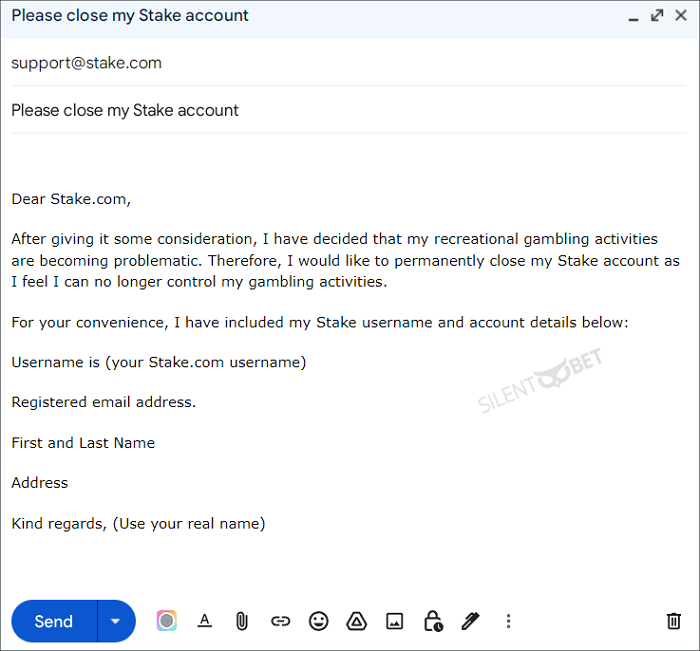
To: support@stake.com
Subject: Please close my Stake account
Dear Stake.com,
After giving it some consideration, I have decided that my recreational gambling activities are becoming problematic. Therefore, I would like to permanently close my Stake account as I feel I can no longer control my gambling activities.
For your convenience, I have included my Stake username and account details below:
Username is (your Stake.com username)
Registered email address
First and Last Name: XXX
Address
Kind regards,
Use real name here
Delete Stake Account via Live Chat

You can contact the live chat agent at Stake.com casino. Ask them how to delete or deactivate your account. The agent will help you by enumerating the steps we have detailed above. You will need to go to your account’s preferences, go to self-exclusion and check the permanent option. Then, of course, you must compose the account closure email from above. The live chat support CANNOT help you close your Stake account for you.
What are the Requirements for Closing a Stake Casino Account?
As we mentioned above, there are several requirements that must be met when closing a Stake Casino account. As Stake has simplified the process for those who may want to close their accounts, this includes the following:
- Contact Stake support via email.
- Make sure to state “Close my Stake account” in the subject line.
- In the body of the email, state you want your account closed and the reasons why
- Respond to a reply email from Stake support within 24 hours confirming you want to close your Stake account.
How Long Does the Process Take?
Generally, the process to close your account at Stake will take approximately 24 hours. This is because Stake values all its customers and implements a 24-hour cooling off period whenever they receive an account closure request.
At the conclusion of that 24-hour period, support will contact customers via email and confirm they wish to close their account. Once confirmation is received, the process of closing an account is immediate.
Why Delete Your Stake Casino Account?
While there is no doubt that being able to gamble online is convenient, there are risks involved when engaging in this type of activity. In an effort to recognise this, Stake provides its customers with a number of self-exclusion options. One of those options is to delete your Stake account, while another is taking a time-out.
What is important to understand about deleting your Stake account is that once a request is submitted and executed, it cannot be reversed. This is resultant of the regulatory laws that Stake must adhere to as a Government of Curacao licensed betting site.
However, if you are amongst those who wish to delete your account at Stake, it is important to know how to delete stake.com account. This process is explained in greater detail above, but to summarise, it requires account holders to email Stake.com support and submit a request to have their account closed.
Are There Any Alternatives To Account Deactivation at Stake.com?

Self-exclusion is a suitable alternative if you feel like you simply need a break. Stake.com promotes responsible gambling. As such you can find this option quite in place. To self-exclude yourself from betting you will need to log in Stake.com. Proceed to Account Settings and then Preferences. Towards the bottom of the page, you will see the Self-Exclusion option. It will ask you how long of a break from Stake.com casino you will need. Mind you, this option will become available once you go through the verification process and not before that.
The time-frames included within the self-exclusion option are:
- 1 week
- 1 month
- 6 months
Of course, you can also bet at similar sites like Stake.com, such as Roobet, Rollbit and Mystake. They are all crypto casinos with social elements and in-house games.
FAQs
Can I request my Stake account be reopened?
No, it cannot be reopened once you close your Stake account.
How long does it take for my Stake account to be closed?
Typically, it takes slightly over 24 hours for your Stake account to be closed.
If I close my Stake account, what happens to my balance?
If you had a positive balance in your Stake account when you requested your account be closed, this money will be manually paid to you via the method used to fund your account.



No reviews added yet. Be the first!