An easy guide on how to change your password on Bet9ja, a popular online betting platform, along with important security tips.
- Step-by-step instructions for changing your Bet9ja password
- Importance of regularly updating your password for increased security
- No limit on how often you can update your password
Overall, changing your password on Bet9ja is a simple process that enhances the security of your account, and it is recommended to do it regularly.
It can be frustrating when you have forgotten your password for a website, but at least with Bet9ja online, the process for sorting this problem out is straightforward. In the majority of cases, users will be able to create a new password and regain access to their account within a couple of minutes. In addition to giving you instructions on how to change your password, we will also give you some useful password-related advice.

Changing your password on Bet9ja can be an important step you have to complete regarding your security. I will show you everything you need to know about it. Why trust Silentbet take? We also wrote an extensive review covering this brand.
How Do I Change My Bet9ja Password – Steps
Should you ever be in a situation where you cannot remember your Bet9ja password and therefore need to change it, just follow the steps below.
- Open the Forgotten Password window
- Choose you reset method
- Reset Password via Email
- Reset Password via SMS
Step 1: Open the Forgotten Password window
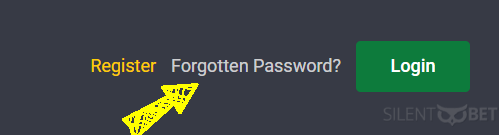
To begin the process for resetting your password at Bet9ja, in case you have forgotten it or want to alter it for security purposes, you need to start by clicking the ‘forgotten password’ button near the top right corner of the screen. If on the Bet9ja mobile site, you will first need to tap the login button first and then the ‘forgot your password’ link will appear.
Step 2: Choose you reset method
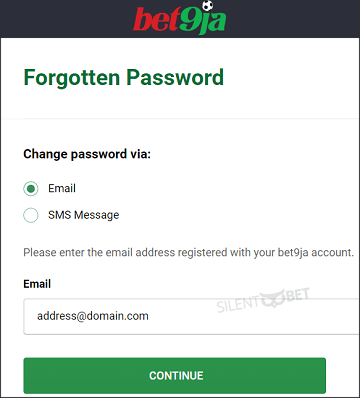
You can reset your password either using your registered email address or the mobile phone number associate with your account via SMS. All you need to do is to select which option you prefer and then type in your email or mobile number as appropriate before clicking ‘continue’.
Step 3: Reset Password via Email
If you choose email, a message will appear that it may take up to 30 minutes for the reset password email to be delivered. In most cases however, it should appear in your inbox within a matter of seconds.
Step 4: Reset Password via SMS
In the case of the SMS password reset, you should receive a message near instantly too with instruction on how to reset your Bet9ja password.
Why Should You Change Your Bet9ja Password?
You do not need to have forgotten your password in order to change it. In fact, it is good practice to change it every 2 or 3 months anyway. This is simply to keep your new Bet9ja account more secure. The issue with keeping the same password for a long time (even if it is not used elsewhere) is that someone might find out what it is. This may happen via a data leak or by accessing a saved list. If you update your password regularly though, they are likely only to discover a former password.

A lot of people do not want to change their Bet9ja account password, but I think this is wrong. That’s why I have shared why it’s a good idea to complete this process.
What to Do If the Change Password Link Does Not Work?
If the issue is that you have not received the password reset link, be mindful that it can take up to 30 mins. You should also check your spam/junk folder as it is not uncommon for the email to end up here. If you have received the email but the link inside fails to work, we would suggest completing the password reset steps and trying again. Should this not solve it you will need to contact customer support.
How Often Can I Update My Bet9ja Password?
Users can update their Bet9ja password as often as they like, there is no limit on this. Just bear in mind that each new password must meet the following criteria:
- Be at least 6 characters long with no spaces
- Must feature both letters and numbers
- Should NOT contain your name, username or email
To update your password at any time when logged in just select my account > change password > enter your old password > create and confirm a new password.
FAQs
How to change password on Bet9ja without email or phone?
If you do not have access to your email or phone, there is no easy way of resetting your password. You can try speaking to customer support but you may need to wait until you get email access back.
Can I change the email address associated with my account?
If you ever change your email address it is important to update your Bet9ja account accordingly so that you will able to easily reset your password. Players cannot update their registered email account for themselves but they can if they contact the help team.
When trying to update my password I keep seeing a ‘22820 old password wrong’ message, why?
This could be because you are trying your old password in incorrectly but it can also be that you are using part of your username or email address in the new password. Doing this will produce this error message and prevent you from changing your password.
How long does my Bet9ja password need to be?
During registration passwords need to be at least eight characters long. If wishing to update your password via your account though your new password only needs to be six characters in length.


No reviews added yet. Be the first!