Learn how to delete settled bets in Betway and clear your betting history for privacy and organization purposes. Follow the steps provided to manage your betting activity effectively.
- Main theme: Deleting settled bets in Betway to clear betting history
- Key insights: Betway allows users to delete old bets and track their activity easily. The platform automatically clears history after 30 days of inactivity. Various browsers have specific steps to delete betting history.
- Pros: Easy to manage and track betting activity, privacy control by deleting history
- Cons: No cons mentioned
Discover how to delete settled bets in Betway and manage your betting history efficiently to enhance your online betting experience.
| Bets for deletion | settled only |
| View bet history | after login |
| Filter | by date |
| Clear Betway bets | after login |
When you place a bet on Betway online and it is settled, it will automatically be stored on the company’s servers. This will allow you to check it and make sure you don’t have any unsettled bets.
Since the operator will keep a record of your performance, learning how to delete settled bets in betway (clear betting history by removing old bets) will allow you to reset your activity. You can do that from Betway’s platform and by clearing your browser’s history as well. Keep reading this article to find out more.
How Do I Delete Old Bets on Betway
Betway offers you the option of deleting your old bets. So, if you’re wondering how to delete Betway history, you will only need to follow the steps below. That said, the operator will allow you to look at your recent bets. Furthermore, the bet history will delete itself if you are not active in your account automatically after 30 days with no action needed on your part.
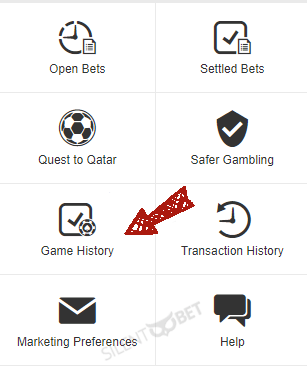
- Go to your Betway account.
- You will see the option to check settled bets and Game History.
- Open the history panel and filter the bets by Settled » All.
- You can also choose to clear old winning bets only.
- It is also possible to view settled bets by date.
How to Track My Betting Activity on Betway?
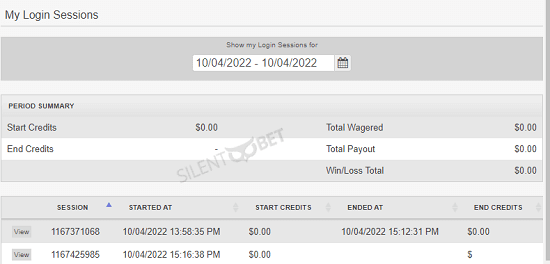
To track your betting activity on Betway, you should do the following:
- Log into your account.
- Open the account menu by selecting the arrow next to your username.
- Select “Game History”
After following these steps, you should’ve opened a new window where you can check what has happened so far. People who wonder how to delete old bets on Betway will notice that the operator allows them to check their activity for different periods.
Besides the given day, you can check it for yesterday, the last 7 days, the last 30 days, this month, and the last month. Furthermore, you can choose a custom range, allowing you to have access to information from a couple of months ago.
Aside from this option, Betway will also check your open and settled bets. You can check these options by selecting one from the drop menu using the abovementioned steps.
How to Delete History from my Browser?
To delete history from your browser, you have to follow different steps, depending on your browser. Although people may use different options, we’ve included detailed actions about the most popular alternatives.
Delete Betway Betting History from Chrome
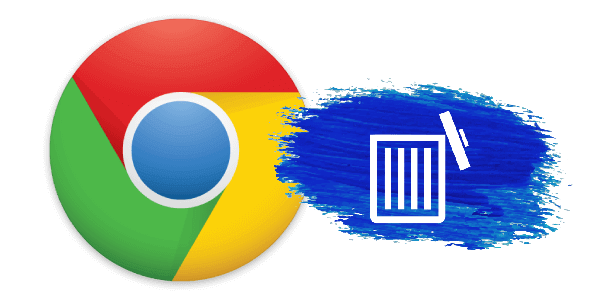
If you want to delete your Betway betting history from your Chrome browser, follow these steps:
- Open Chrome.
- Go to your settings, followed by “Privacy and Security”.
- Once there, click “Clear Browsing Data”.
- Check all of the options after the pop-up window appears and select “Clear Data”.
Delete Betway Betting History from Mozilla

Some people who ask the question “how to delete settle bets in Betway” use Mozilla as their main browser. If you are among them, complete these steps to delete your betting history:
- Open Mozilla on your preferred device.
- Navigate to “Settings” and then press “Privacy & Security”.
- Scroll down until you find “History” and select “Clear History”.
Delete Betway Betting History from Safari

Some online punters bet on their iOS devices. If you are among them, here is how to delete your browsing history:
- Open your iOS device and go to “Settings”:
- Find “Safari”, and once you click, scroll down until you find “Clear History and Website Data”.
Aside from iOS users, many of Betway’s clients use Mac. Naturally, the teps that will delete your Betway betting history are slightly different:
- Open Safari.
- Select the “Safari” option next to Apple’s Logo.
- Choose “Clear History…”. Wair for the new window to show up and click on “Clear History”.
Why Do I Need to Clear Settled Bets on Betway
You need to clear settled bets on Betway only if you don’t want to check your previous activity. Some people want to complete this process for privacy reasons. This is especially true for punters who use computers and other kinds of devices used by multiple individuals.
Once you delete your history, you don’t have to worry that someone else will access your betting history.
What Will Happen to My Old Bets If I Don’t Delete Them?
Those who ask themselves how to clear settled bets on Betway usually want to know what will happen if they don’t do that. The answer is simple – nothing. As mentioned earlier, Betway will delete your history after 30 days of inactivity, so there is no need to do anything extra.
For more information on how to cancel a bet on Betway, read our article on the topic.
FAQs
Can I check my Betway betting history for the past 90 days?
Yes, you can check your Betway betting history for the past 90 days because this is the maximum period.
How to delete settled bets in Betway if I am betting on the go?
To delete settled bets in Betway if you are betting on the go, use the steps provided in this article to delete your browser history. As mentioned, you can’t delete your settled bets from Betway.
Will I be able to play in the future if I don’t delete my settled bets on Betway?
Yes, you will be able to play in the future even if you don’t delete your settled bets on Betway.



No reviews added yet. Be the first!