| Parimatch Login | PC or mobile |
| Mobile Login | via the app |
| Log In Problems | blocked / limited account |
First established in Kyiv back in 1994, Parimatch casino has since turned into a global betting brand with well over two million active customers. With such a large customer base, there ends up being a lot of questions relating to account access, where to log in, how to register and so on. Getting the right answers is not always easy but with this Parimatch login guide, you should have all the information you need in one place.
Steps for Parimatch Login
If you already have an account at Parimatch, you can access it by following the steps below:
- Open the official Parimatch login link to launch the site.
- Click ‘Log In’ near the top right-hand corner of the screen.
- You can then log in with either your registered mobile phone number, email address or account number by selecting the relevant option from the drop-down list.
- Enter your password. If you think you have made a mistake, click the eye symbol to reveal what you have written.
- Once the relevant information has been entered, the ‘Log In’ button below should turn from grey to yellow, allowing you to log in.


Note that the login process may be slightly different depending on your location. The Parimatch tz login (Tanzania) may be different to the Parimatch login Pakistan, for example.
Parimatch App Login
Logging in via the Parimatch mobile app requires you to follow the same process as for the desktop site. The only slight difference is that ‘account number’ may show as ‘User ID’ instead, but they both mean the same thing. Logging in via the app is slightly quicker too, due to shorter loading times, so if you would like to make a bet in a hurry, we recommend using the app.
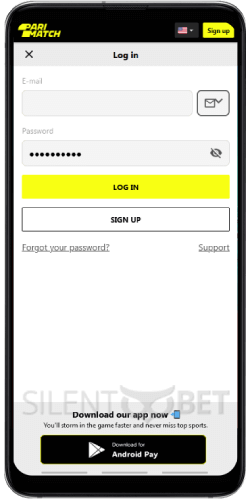
- Step 1: Open the app
- Step 2: Tap on Log In
- Step 3: Select a login option – phone, email, number
- Step 4: Fill out your details
More information on the apps and how to download them here.
Parimatch Login Issues

Most players can quickly log in after Parimatch sign up without issue but it is possible for a problem to occur very occasionally. Usually, if something does go wrong, it is one of the issues listed underneath.
My password is incorrect
If, after several attempts, you cannot get your password right, do not worry as it is possible to reset it quickly just by using your email address.
I get an invalid username message when trying to log in
Ensure you have selected the correct country flag if entering your mobile number otherwise you will have the wrong area code.
I cannot login via my Google Account
In order to be able to login via your Google Account (if offered) you needed to have signed up this way.
The mobile app says ‘server error’ when trying to log in
Either the problem is your faulty data/wi-fi connection or you are in a location not supported by Parimatch, so they are preventing you from logging in.
Registration Steps
The registration process at Parimatch will vary depending on your location as this is a brand with different sites for different countries. As such we will try and keep this more general rather than giving advice specific to one country.
- Click the Sign Up or Register button in the very top right corner of the screen.
- Complete all fields of the registration form ensuring all information is accurate.
- You will need to add a mobile phone number but you do not need to verify it before being able to create your account, this can be done afterwards.
- Before submitting your details you must confirm you agree to the terms and conditions of the website and their privacy policy.
If signing up via the mobile app, you may just be asked for your mobile number, account password and preferred currency to begin with. After submitting your details Parimatch will send a verification code to the number you provided.
What to Do In Case of Lost Parimatch Password?
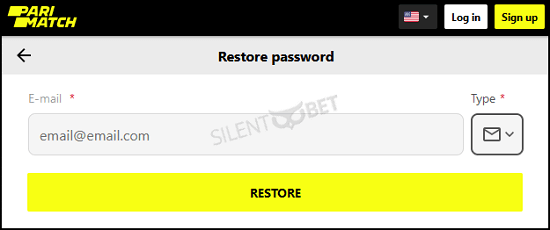
To solve the common issue of a forgotten password, simply go to log in as normal but rather than submitting details click the ‘Forgot my password’ link. You will then be prompted to enter the email address associated with your account. Submit this and very soon after Parimatch will send a reset link to your inbox, usually within a minute. If it does not arrive, check your spam folder.
Parimatch Signup vs Login: Explained
When arriving at the Parimatch website or loading the mobile app, you have a decision to make; do you need to sign up or log in? Signing up is what brand new Parimatch players need to do, so those that have never created an account at the site before. If you already have an account, you need to select the log in option and use your existing details.
If you have not used an account in so long that it has been closed and you cannot log in, we recommend speaking to customer support as they should be able to reopen it for you.
FAQs
Can I use a VPN for Parimatch log in?
We do not recommend changing your IP via VPN to access and log into Parimatch account.
Are there any working Parimatch login mirror links?
All Parimatch mirrors are listed here in this article.
Is Parimatch India login possible?
As India is one of the countries Parimatch operates in, Parimatch login India is certainly a possibility.
Do I need to make another Parimatch account to play at the casino?
No, there is no separate Parimatch casino login. If you have a Parimatch account, you can access all gambling services they have to offer using the same account and balance.
Does the Parimatch app login support fingerprint sign-in?
Yes, you can use biometric login to quickly access your Parimatch account via their mobile app.
I am having trouble logging in, can someone help me?
Parimatch has a live chat service (opening times vary), the team members of which will be happy to help with any login Parimatch or registration issues. If you would rather, you can always contact them via email too, but responses tend to be slower via this option.



No reviews added yet. Be the first!