Booking a bet on Bet9ja is a convenient way to place bets without being logged in. Whether through the desktop site or mobile versions, bettors can book a bet and pay for it at a Bet9ja shop.
- The process of booking a bet on Bet9ja
- Unique features of Bet9ja, such as the booking code system
- Pros include flexibility and convenience for bettors
- No major cons mentioned
In conclusion, learning how to book a bet on Bet9ja provides bettors with an alternative way to place bets and enjoy the gambling experience offered by the platform.
Booking a bet on Bet9ja is one of the easiest ways to place a bet when NOT logged in. You can also book a bet via the Bet9ja betting shops. This option is available for the desktop site and the Bet9ja mobile and mobile lite versions. While similar to betting online, booking a bet on Bet9ja requires bettors to physically visit a Bet9Ja shop to record and pay for their bets.

Bet9ja is a unique gambling website because it allows you to book a bet. I know it sounds complicated, but I can assure you it isn’t, and I will show you why.
What is a Bet9ja Booking Code?
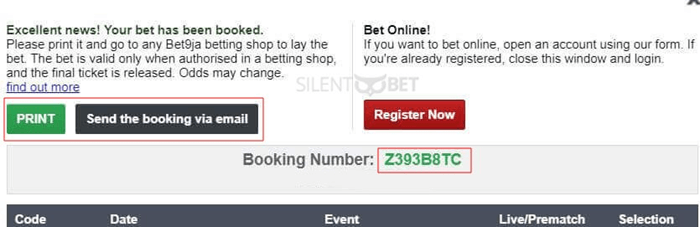
The booking code at Bet9ja is a unique combination that you can use to book your bet. What this means is that you “save” your bet and can go to any of the Bet9ja betting shops across Nigeria and pay for the bet there.
If you decide to do that, the person who works in this betting shop will require you to provide the code. What’s interesting is that there is no need to choose the amount you wish to use for that particular bet. You can choose it once you go to the betting shop.
How to Book a Bet on Bet9ja using Desktop (Steps)
Booking a bet at Bet9ja using your desktop is easily executed by clicking the Bet9ja “Book a Bet” quick link at the top of the website. After doing so, complete each of the steps indicated below:
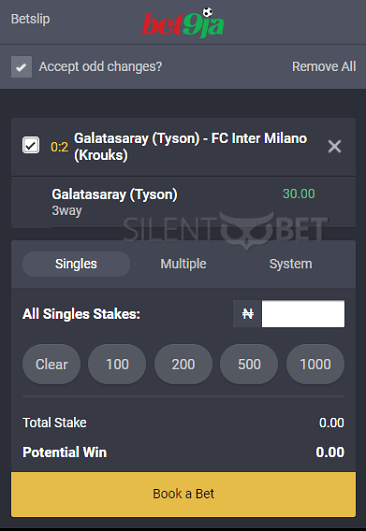
- Go to the official site without loggin in.
- Pick your selections and click on the “Bet” button.
- Using the “Book a Bet” icon, paste the booking number displayed on your desktop.
- Write down the booking number.
- Click “Book a Bet” and fill in your email address.
- Visit a Bet9ja shop with your booking number and payment.
- After payment, your bet will be booked.
Booking a bet using Bet9ja Mobile or Mobile Lite
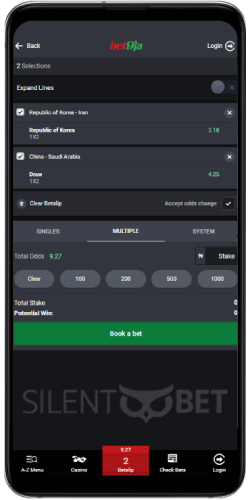
If you want to know how to book a bet on Bet9ja mobile site and apps, start by visiting Bet9ja and download the sportsbook to your mobile. After installation of the Bet9ja app, make your selections and click on the bet button to generate a booking number. Thereafter, follow the numbered steps below:
- Click the “Book Bet” button
- Enter your Bet9ja registered email address, paste the booking number and click “Send”.
- Write down or print your booking number
- Visit the Bet9ja shop nearest your home address.
- Give the cashier the booking number and remit payment for the bet.

Besides completing the process on a desktop, you can also do that on your phone and tablet. All you have to do is follow the steps I have provided.
Checking Your Bet9ja BetSlip Coupon
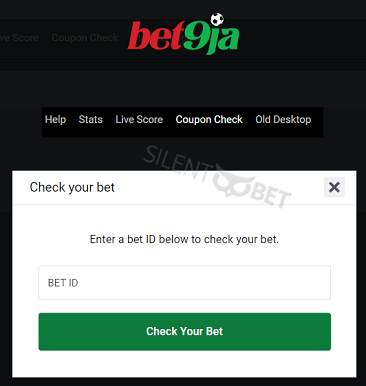
Due to the specifics of the book a bet process at Bet9ja, many people are wondering if they’ve successfully completed the process. Fortunately, there is no need to wonder because the site allows you to check the specific steps. Here is how to do that:
- Visit Bet9ja’s site and log in.
- Go to “My Account” and choose “Bet List” from the drop menu. This will reveal all of your bets.
- Choose the one you are interested in and select the “Ticket ID” option. This will give you more information about the bet.
By the looks of it, players can also check their betslip coupon via SMS. Clients can do that by sending “Check” and your bet slip number to 20209.
FAQs
How long do I have to make payment when booking a bet?
All payments must be submitted to your nearest Bet9ja shop before the start time of the sporting event.
Can I book multiple bets at the same time at Bet9ja?
Yes, you are welcome to book as many bets as you would like at Bet9ja.
What methods of payment do Bet9ja shops accept?
Bet9ja shops accepts a variety of payment methods such as ATM cards, prepaid cards, Quickteller and GTBank.


No reviews added yet. Be the first!